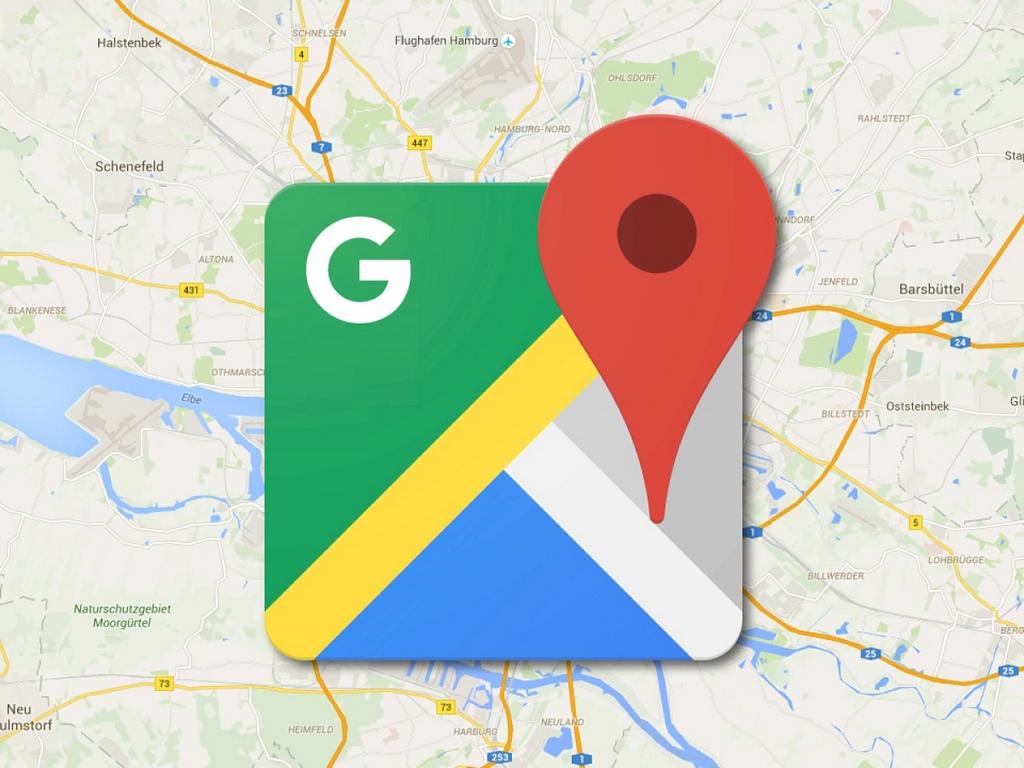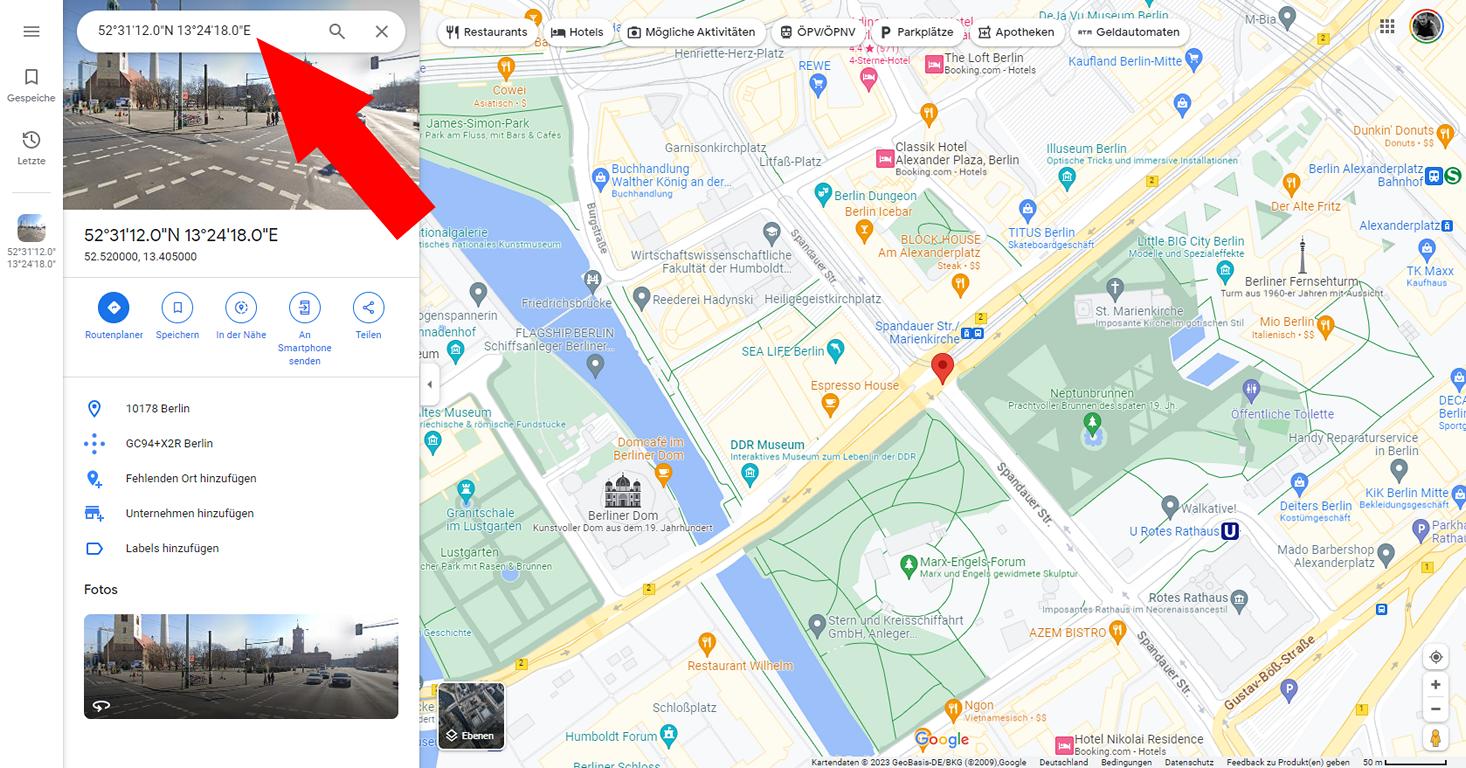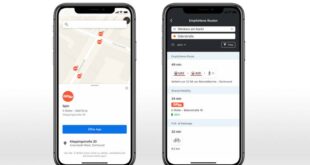If you use Google Maps, you may have noticed that you have the GPS coordinates of a location cannot see directly. But don't worry, there is an easy way to view or enter them. In the following blog post we explain how to do it. GPS coordinates are a system for accurately describing the position of a point on Earth. They consist of two numbers: the latitude and longitude. The latitude indicates how far north or southern the point is away from the equator, and the longitude indicates how far east or west it is from the prime meridian. For example, the coordinates of Berlin 52.5200° N, 13.4050° E (Decimal format) and which are from our tranquil village of Rittersgrün as part of Breitenbrunn 50 28 ° '24 "N and 12° 48′ 3″ W (Degree-minute-second format).
How can I view the GPS coordinates of a location on Google Maps?
To view the GPS coordinates of a place on Google Maps, you just need to right-click on the point you want to know and then click "What is here?" click. You will then see a small window with the coordinates in the bottom left corner. You can copy and paste these coordinates into other applications. However, functions on Google Maps often change over time. This is how it works now if you simply click on the map Place the mouse on the desired position and presses the right mouse button. Even then, the coordinates are displayed right at the top.
How can I enter the GPS coordinates of a location on Google Maps?
To enter the GPS coordinates of a place on Google Maps, you just need to pay attention to the format that Google Maps accepts. There are two options: this Decimal format and Degree-minute-second format. The decimal format consists of two decimal numbers separated by a comma, e.g. 52.5200,13.4050 for Berlin. The degree-minute-second format consists of two pairs of numbers separated by a dot, e.g. 52°31'12.0″N 13°24'18.0″E (also Berlin). You can enter both formats into the Google Maps search box and then press Enter or click on the magnifying glass symbol. You will then see the location marked on the map.
How can I query the GPS coordinates of a specific point on Google Maps?
To query the GPS coordinates of a specific point on Google Maps, you just need to find the location you want to know and then follow the steps I described in the previous section. You can also do that Street View function to take a closer look at the selected point. Google Maps is a useful tool for finding and exploring places. With a few simple tricks, you can also view or enter the GPS coordinates of the location.
thematically relevant posts
In our category Tips, products, information & Co We have reviews of car or accessories manufacturers, new ones Tuning Wiki Terms or one or the other Leak veröffentlicht.
 tuningblog.eu Your magazine about tuning the car
tuningblog.eu Your magazine about tuning the car